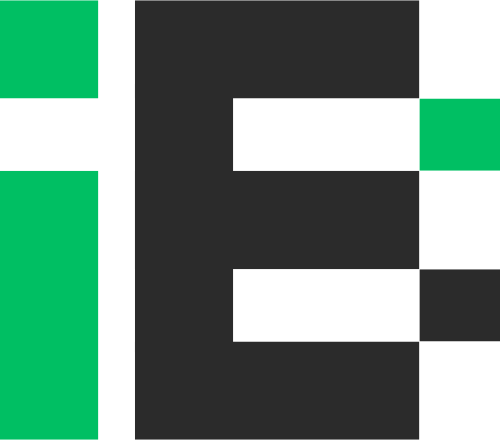Dealing with a slow computer can be as frustrating as lag in the middle of a clutch game. One minute you’re cruising, the next everything grinds to a halt. Whether you’re trying to finish up some work, stream your favorite show, or just browse the web, a sluggish PC can throw a wrench in your day-to-day flow. But don’t worry, you don’t need to be a tech wizard to get your machine running smoothly again. This guide will walk you through some straightforward steps on how to fix a slow computer and get back up to speed.
Think of your computer like a car. Over time, it can accumulate digital clutter and processes running in the background that bog it down. Just like you’d give your car a tune-up, your PC needs some regular maintenance to perform at its best. So, how do you fix a slow computer? Let’s dive into some practical solutions you can try right now.
One of the first things to check when trying to fix a slow computer is the number of programs that automatically start when you boot up. Many applications install themselves to run in the background, eating up valuable resources even when you’re not actively using them. To manage these startup programs, press Ctrl + Shift + Esc to open the Task Manager. Click on the “Startup” tab. Here, you’ll see a list of programs and their impact on your startup time. Disable any programs you don’t need running all the time. This simple step can often significantly fix a slow computer.
Also read: The Best Graphics Card Under ₹20,000: A Gamer’s Guide
Another common culprit behind a slow PC is a lack of storage space. When your hard drive or SSD is nearly full, your computer has less room to operate efficiently. Think of it like trying to find something in an overstuffed closet. Regularly uninstalling programs you no longer use and deleting unnecessary files can free up valuable space and help fix a slow computer. You can access your installed programs through the “Apps & features” settings in Windows (search for it in the start menu).
Just like you wouldn’t run a marathon without stretching, your computer needs regular software updates to stay in top shape. Operating system and software updates often include performance improvements and bug fixes that can help fix a slow computer. Make sure your Windows or macOS is up to date, along with your web browsers and other frequently used applications. You can usually find update settings within the application itself or in your system settings.
Malware and viruses can also be a major drag on your computer’s performance. These malicious programs can consume system resources and cause all sorts of issues. Running a full scan with a reputable antivirus program is crucial when trying to fix a slow computer. Make sure your antivirus software is up to date for the best protection. Consider using a well-regarded option like Malwarebytes for an extra layer of defense.
Sometimes, the issue isn’t software-related at all. An aging hard drive that’s starting to fail can severely impact your computer’s speed. If you’re hearing unusual noises from your hard drive or experiencing frequent crashes in addition to slowness, it might be time to consider an upgrade to a faster Solid State Drive (SSD). While this involves a bit more technical know-how, upgrading to an SSD is one of the most effective ways to fix a slow computer and significantly improve its overall performance. The difference can feel like night and day.
Finally, if you’ve tried all the software-based solutions and your computer is still running slow, it might be time to consider if your hardware is simply outdated for the tasks you’re trying to perform. Over time, software demands increase, and an older machine might struggle to keep up. While this isn’t a quick fix, understanding your computer’s limitations can help you make informed decisions about upgrades or a new system down the line. Regularly performing these maintenance steps can go a long way in helping you fix a slow computer and enjoy a smoother computing experience.